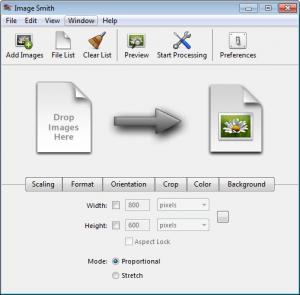Image Smith
2.0
Size: 11.5 MB
Downloads: 2513
Platform: Windows (All Versions)
When you have a large number of images stored in your computer, it may be really difficult to modify each of them. That's because most image editors don't allow you to resize, crop or change the format for multiple images at the same time and that means that a lot of time will be wasted. Fortunately, there is an application specially designed for processing several images at the same time, with a single click. The name of the application is Image Smith.
This Windows program allows you to resize, crop, change color and format for a large number of photos at the same time, without having to modify each image separately. When running the software, the first step is to add the desired photos into the program's interface. You can select several photos at once and add them to the interface but you can't add photo folders. After the images have been imported, the next step is to configure the action that will be performed on all these photos.
Image Smith can change the scaling, orientation, format for multiple photos and can even crop them. What's more, you can modify the color parameters for all your images and have the program automatically correct color levels. After having made all these changes, you can preview images using these settings before actually saving them. At this point, you can click on the "Start Processing" button and in a very short time, all your imported photos will be automatically modified.
Pros
It can edit an unlimited number of photos at the same time. Besides that, you can apply various actions to your photos and each action can be fully customized. Furthermore, it supports a large number of image formats.
Cons
The customization options are not so many. Using Image Smith you can easily and quickly edit several photos at the same time.
Image Smith
2.0
Download
Image Smith Awards

Image Smith Editor’s Review Rating
Image Smith has been reviewed by Jerome Johnston on 18 Jul 2013. Based on the user interface, features and complexity, Findmysoft has rated Image Smith 4 out of 5 stars, naming it Excellent